Pomodoro Tomato is a productivity application designed to help users stay focused and achieve their tasks efficiently. What makes Pomodoro Tomato unique is its ability to allow users to customize their intervals and track their statistics, as well as provide relaxing instrumental music to help them relax during breaks.
With Pomodoro Tomato, users can easily set their preferred work and break intervals. For example, they can set a 25-minute work interval and a 5-minute break interval. Users can also choose how many intervals they want to complete before taking a longer break. This level of customization allows users to work at their own pace and stay productive for longer periods.
In addition to interval customization, Pomodoro Tomato tracks the user's statistics. Users can see how much time they spent on each task, how many intervals they completed, and how long their breaks were. This feature helps users evaluate their productivity and make improvements to their work habits.
To help users relax during their breaks, Pomodoro Tomato also provides a selection of instrumental music. Users can choose from a range of genres, such as classical, jazz, and ambient music. The soothing sounds help users de-stress and recharge, so they can return to their work feeling refreshed and focused.
Overall, Pomodoro Tomato is a versatile productivity application that combines customization, statistics tracking, and relaxing music. Whether you're a student, professional, or just someone who wants to be more productive, Pomodoro Tomato is a great tool to help you stay focused and achieve your goals.
Requirements (Latest version)
- Android 5.1 or higher required






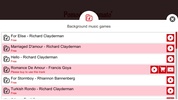























Comments
There are no opinions about Pomodoro Tomato yet. Be the first! Comment